Go to the Home tab

Click on Junk --> Junk Email Options
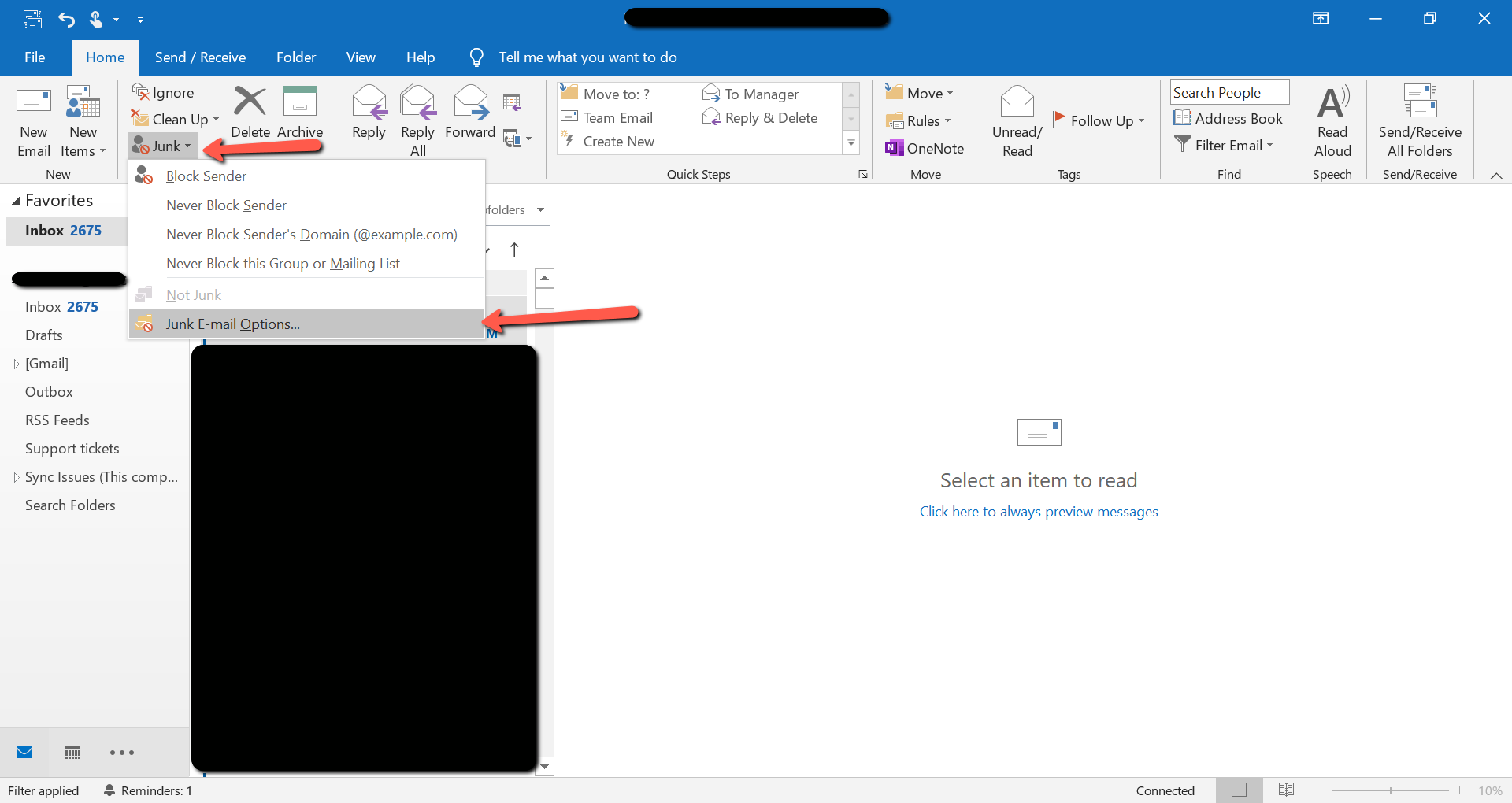
In the Junk Email Options section, navigate to the Safe Senders tab, and click Add.
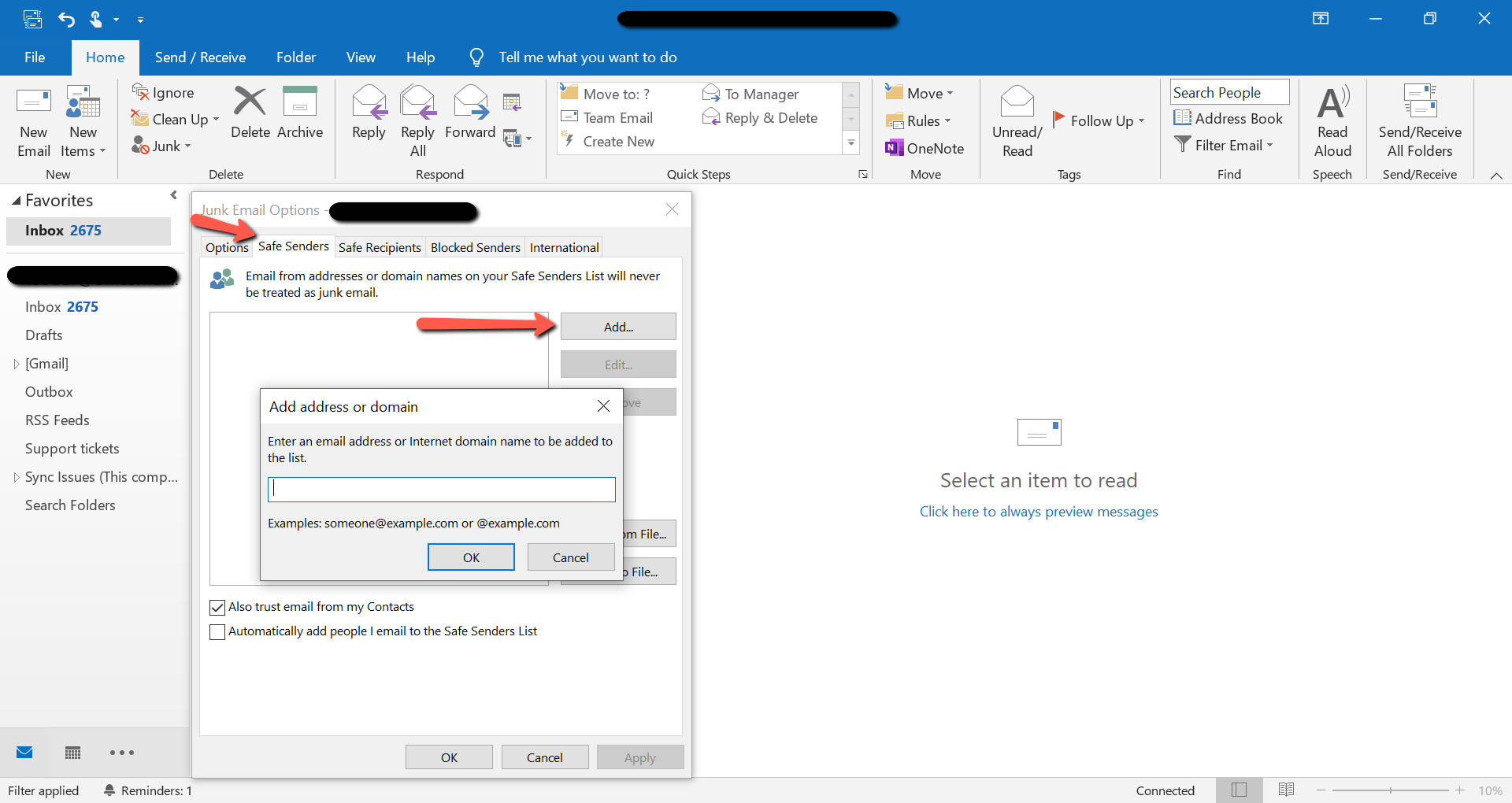
In the Add address or domain box, enter huntr.co and click OK in order to save the change.
In this help article, we will take a look at how to whitelist a domain in Outlook so you can receive emails from Huntr without them getting filtered out by your Outlook security.
Go to the Home tab

Click on Junk --> Junk Email Options
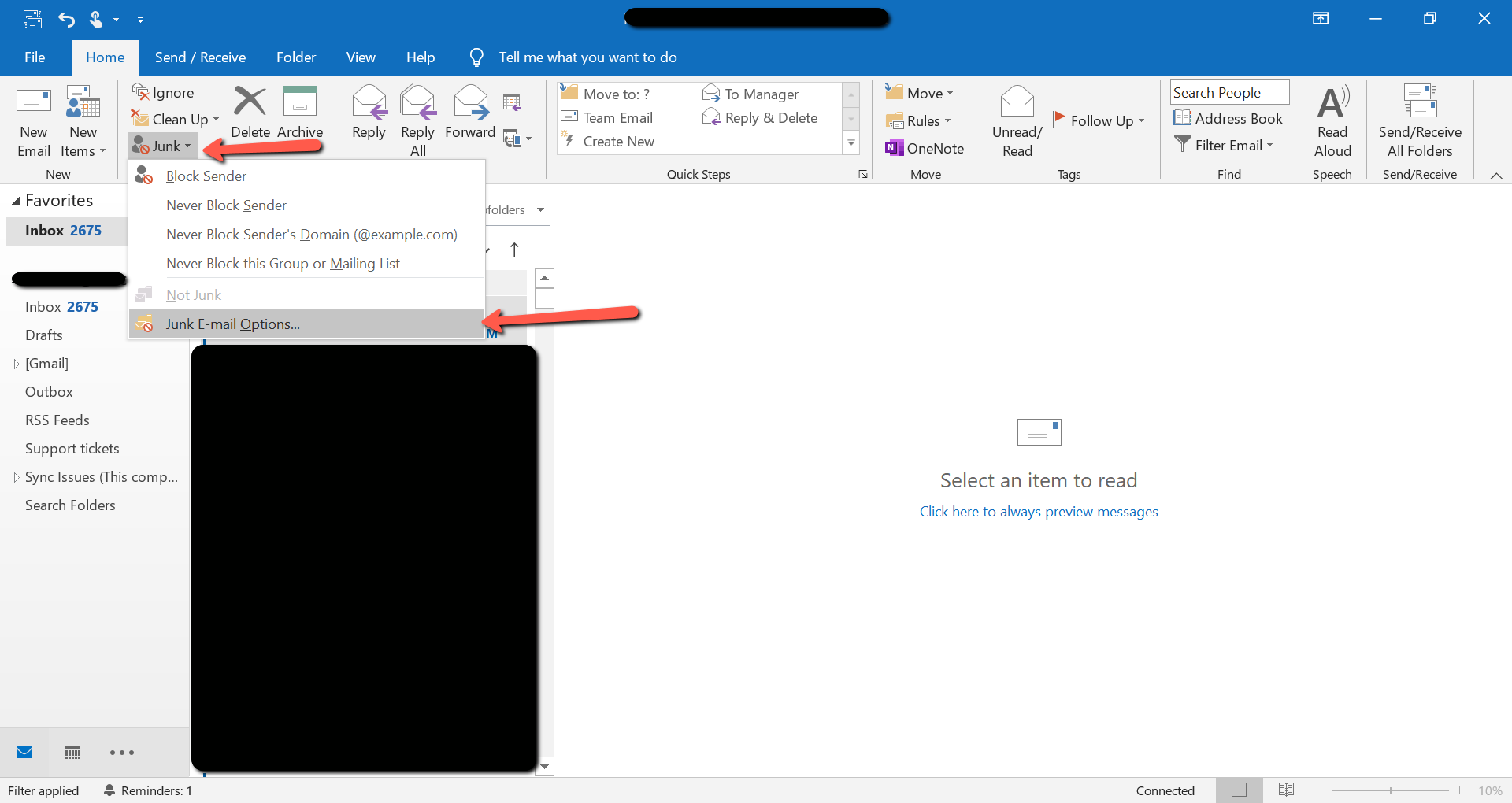
In the Junk Email Options section, navigate to the Safe Senders tab, and click Add.
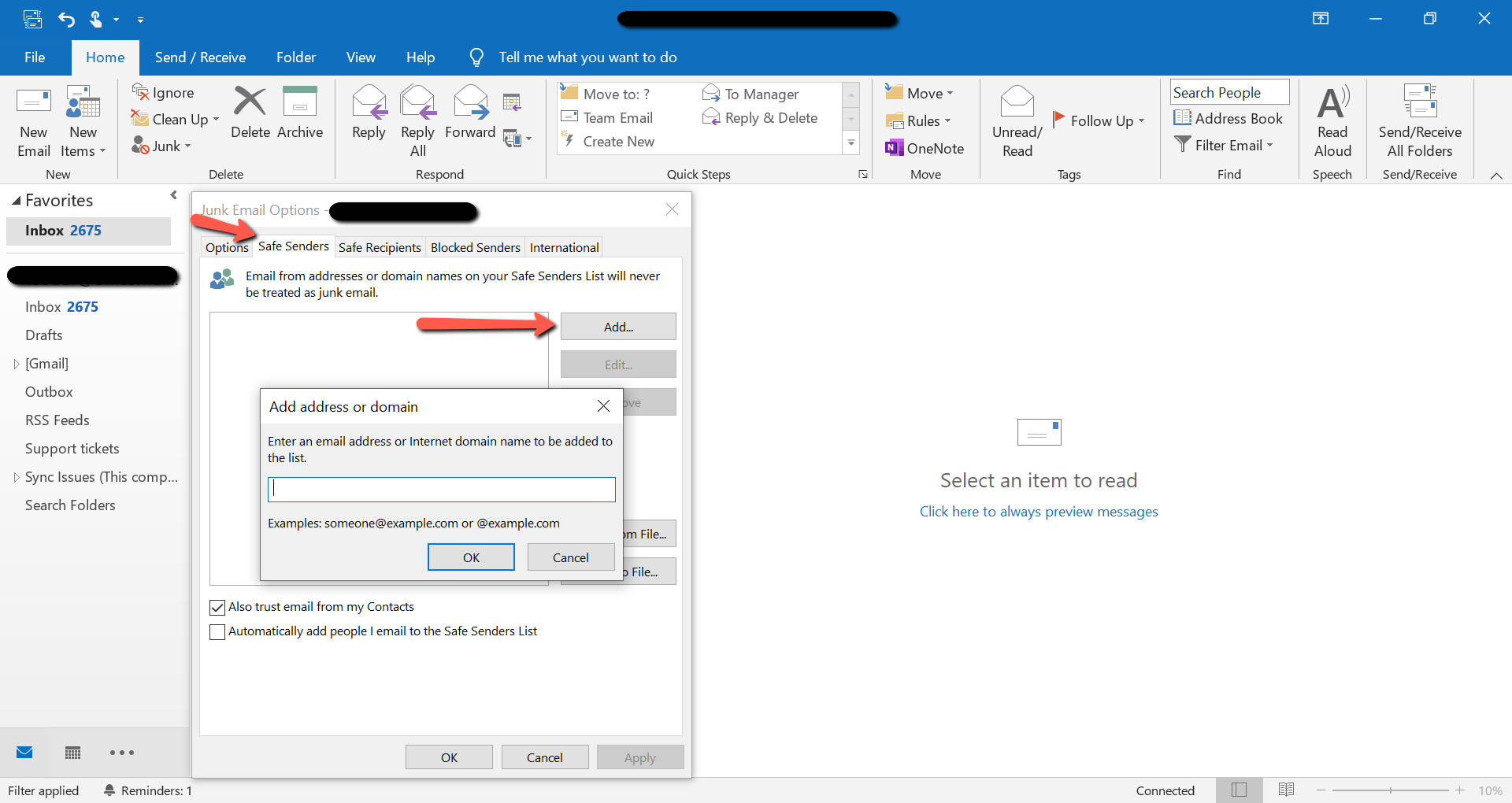
In the Add address or domain box, enter huntr.co and click OK in order to save the change.